You need to choose options for product.
-
 files/57_b1290c95-e5ee-46a1-8e32-ae0e87c6f425.jpg
files/57_b1290c95-e5ee-46a1-8e32-ae0e87c6f425.jpg
-
 files/57_28dd2580-a141-4024-86ba-4f8c1d7990a6.jpg
files/57_28dd2580-a141-4024-86ba-4f8c1d7990a6.jpg
-
 files/57_53e1f62c-84a3-44aa-a61f-653291eaab18.jpg
files/57_53e1f62c-84a3-44aa-a61f-653291eaab18.jpg
-
 files/57_8a431919-555e-413b-bfd6-15af6e24cbd9.jpg
files/57_8a431919-555e-413b-bfd6-15af6e24cbd9.jpg
-
 files/57_5e9c7042-8006-499b-957c-1303de9666c3.jpg
files/57_5e9c7042-8006-499b-957c-1303de9666c3.jpg
Multi-Mode Wireless Laser Mouse MT750S/MT750L, Wireless Gaming Mouse, Ergonomic 3200 DPI Optical Mice with 8 Programmable Buttons, Rechargeable High-Precision Sensor Mice, Easy-Switch up to 4 Device
Transmission: Bluetooth 3.0/4.0/Wireless 2.4G
Product Dimensions: 122X85x49mm
Weight: 120g
Power Supply Mode: Lithium Battery (800mAH)
Programmable Keys: 8 keys
Maximum Tracking Speed: 30 (inch/s)
Resolution: 600/1200/1600/3200
Working Method: Laser engine
Keys: Left, Middle, Right, Forward, Back, Side Wheel
Micro Switch: Crisp key feel
Acceleration: 10 (g)
Receiver Parameters
Size: 18x15x7mm
Weight:
Input Voltage: 5V
Input Current: 30mA
Package Included:
1X Rapoo Multi-mode Wireless Mouse
1X Charge Cable (Micro-B charging port)
1X USB Receiver
1X User Manual

【Multi-device Wireless Mouse】The pioneering bluetooth technology and USB receiver provide stable connection for the RAPOO mouse, working distance up to 10m. Plug and Play, just short press switch button to quickly swith between 4 devices such as PC, laptop, MacBook and iPad. Automatic connection after switching, saving a lot of time. With a display screen, which clearly shows the connection status.

【Adjustable DPI & Laser Mouse】RAPOO bluetooth mouse has 8 efficient buttons, 4 DPI (600/1200/1600/3200) that allow you to freely control the mouse speed and adjusts the sensitivity of the mouse. Tracks virtually anywhere even on glass or high gloss surfaces. Compared to the traditional optical mouse, the laser mouse can be more accurate positioning, which is very suitable for professionals to use.


【Rechargeable & Programmable】Built-in 800mAh Li-ion rechargeable battery, the wireless bluetooth mouse can be easily recharged via USB-B cable. 3 hours quick fully charged can lasts up to 30 days, standby time is super long. Low battery indicator will remind you to charge when flashing red light. 8 buttons are programmable, can be customized by driver.


【Ergonomics Design & Side roller】The wireless mouse designed for right-handed user, palm and thumb rest provides better support. By using the middle scroll wheel and the side scroll wheel, you can move up, down, left, and right on the page. More efficient during using wireless mouse for AutoCAD, revit, excel, and Adobe graphic Edition software.
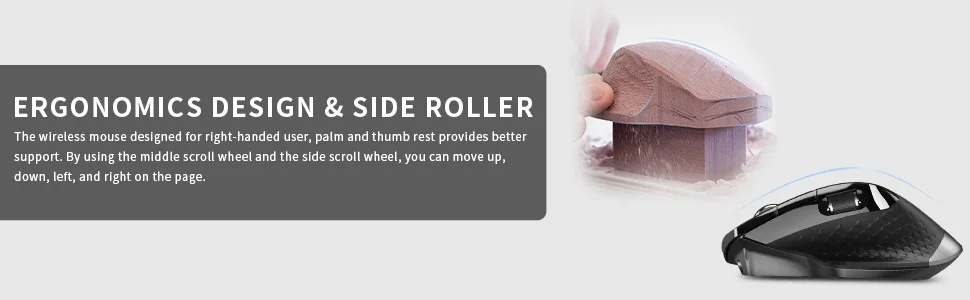


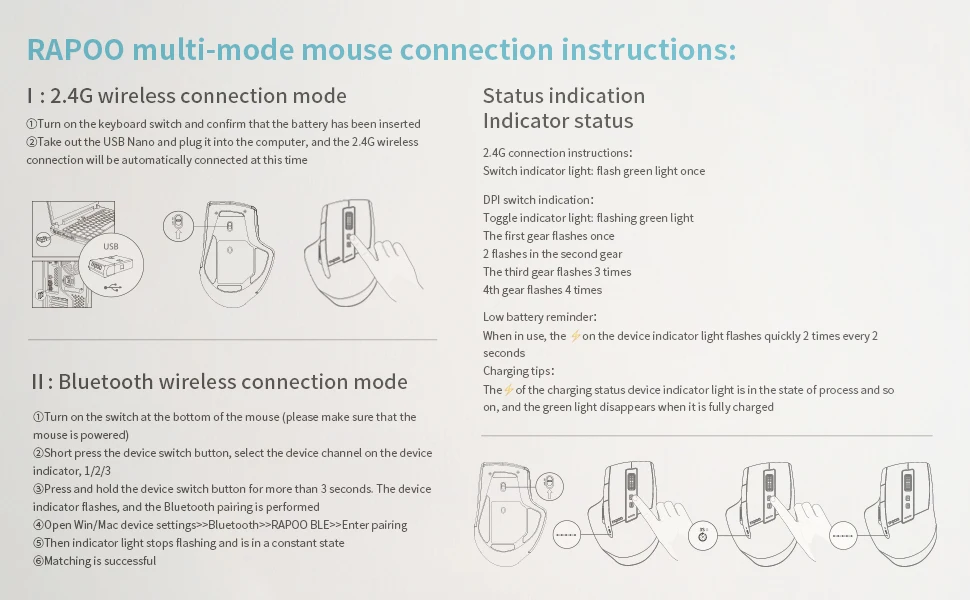
Driver Download Website - www.rapoo.com
-
Windows Driver: 8 buttons are programmable in 2.4G Mode, 4 buttons are programmable in BT4.0 mode
-
Mac Driver: 5 buttons are programmable in 2.4G Mode and BT4.0 mode
-
NOTICE: Rollers cannot be customized in Bluetooth mode
Driver Compatibility:
-
MacOS version requirements: macOS 10 or later ( If the driver cannot be installed, click System - Security - Trust this devic )
-
Windows version requirements: Windows7 or later
If the mouse does not work, try the following operations:
-
Step 1: Download the driver from the official website (www.rapoo.com) , Service support, Download center, enter the "matching" or "model number MT750"
-
Step 2: Plug the receiver into the computer
-
Step 3: Turn off the mouse power switch
-
Step 4: Click to Match Code button, prepare for matching code
-
Step 5: Turn on the mouse power switch
-
Step 6: Please press the left, middle and right buttons simultaneously
Notice: Please use a laptop computer or a wired mouse to do this. Do not insert other receivers into the computer.
Multi device Rechargeable wireless bluetooth vertical side wheel gaming mouse
- Regular price
- £44.99
- Regular price
- £44.99
Multi-Mode Wireless Laser Mouse MT750S/MT750L, Wireless Gaming Mouse, Ergonomic 3200 DPI Optical Mice with 8 Programmable Buttons, Rechargeable High-Precision Sensor Mice, Easy-Switch up to 4 Device
Transmission: Bluetooth 3.0/4.0/Wireless 2.4G
Product Dimensions: 122X85x49mm
Weight: 120g
Power Supply Mode: Lithium Battery (800mAH)
Programmable Keys: 8 keys
Maximum Tracking Speed: 30 (inch/s)
Resolution: 600/1200/1600/3200
Working Method: Laser engine
Keys: Left, Middle, Right, Forward, Back, Side Wheel
Micro Switch: Crisp key feel
Acceleration: 10 (g)
Receiver Parameters
Size: 18x15x7mm
Weight:
Input Voltage: 5V
Input Current: 30mA
Package Included:
1X Rapoo Multi-mode Wireless Mouse
1X Charge Cable (Micro-B charging port)
1X USB Receiver
1X User Manual

【Multi-device Wireless Mouse】The pioneering bluetooth technology and USB receiver provide stable connection for the RAPOO mouse, working distance up to 10m. Plug and Play, just short press switch button to quickly swith between 4 devices such as PC, laptop, MacBook and iPad. Automatic connection after switching, saving a lot of time. With a display screen, which clearly shows the connection status.

【Adjustable DPI & Laser Mouse】RAPOO bluetooth mouse has 8 efficient buttons, 4 DPI (600/1200/1600/3200) that allow you to freely control the mouse speed and adjusts the sensitivity of the mouse. Tracks virtually anywhere even on glass or high gloss surfaces. Compared to the traditional optical mouse, the laser mouse can be more accurate positioning, which is very suitable for professionals to use.


【Rechargeable & Programmable】Built-in 800mAh Li-ion rechargeable battery, the wireless bluetooth mouse can be easily recharged via USB-B cable. 3 hours quick fully charged can lasts up to 30 days, standby time is super long. Low battery indicator will remind you to charge when flashing red light. 8 buttons are programmable, can be customized by driver.


【Ergonomics Design & Side roller】The wireless mouse designed for right-handed user, palm and thumb rest provides better support. By using the middle scroll wheel and the side scroll wheel, you can move up, down, left, and right on the page. More efficient during using wireless mouse for AutoCAD, revit, excel, and Adobe graphic Edition software.
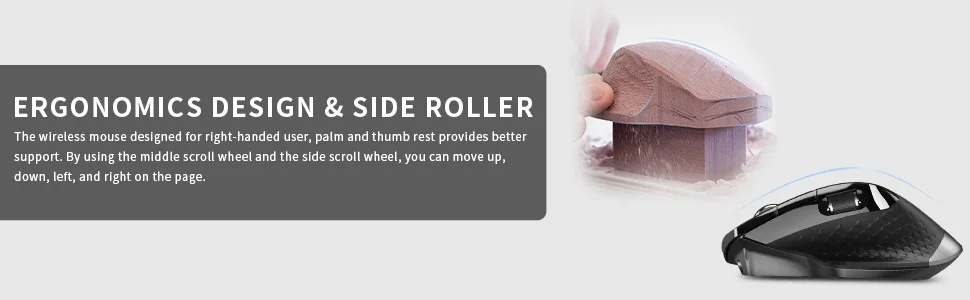


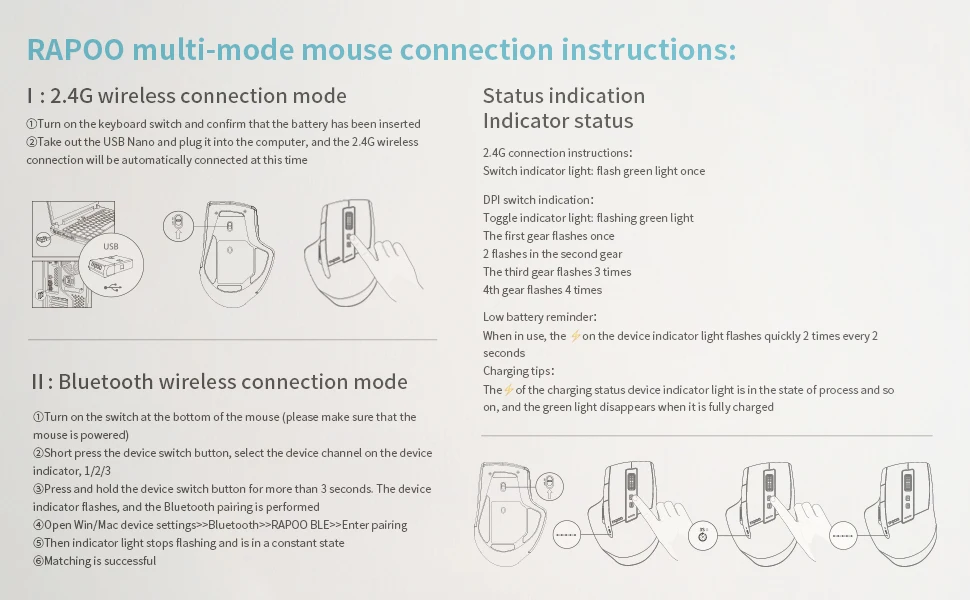
Driver Download Website - www.rapoo.com
-
Windows Driver: 8 buttons are programmable in 2.4G Mode, 4 buttons are programmable in BT4.0 mode
-
Mac Driver: 5 buttons are programmable in 2.4G Mode and BT4.0 mode
-
NOTICE: Rollers cannot be customized in Bluetooth mode
Driver Compatibility:
-
MacOS version requirements: macOS 10 or later ( If the driver cannot be installed, click System - Security - Trust this devic )
-
Windows version requirements: Windows7 or later
If the mouse does not work, try the following operations:
-
Step 1: Download the driver from the official website (www.rapoo.com) , Service support, Download center, enter the "matching" or "model number MT750"
-
Step 2: Plug the receiver into the computer
-
Step 3: Turn off the mouse power switch
-
Step 4: Click to Match Code button, prepare for matching code
-
Step 5: Turn on the mouse power switch
-
Step 6: Please press the left, middle and right buttons simultaneously
Notice: Please use a laptop computer or a wired mouse to do this. Do not insert other receivers into the computer.
Couldn't load pickup availability
Write A Review
Frequently Bought Together
-
SALE

3.5-Inch IPS Mini Screen Docking Station with USB-C Connectivity
Sale price £115.00Regular price £149.00No reviews -

Ultra-Portable 4G LTE WiFi Hotspot with Long Battery Life
Regular price £34.99No reviews
Product Description
Multi-Mode Wireless Laser Mouse MT750S/MT750L, Wireless Gaming Mouse, Ergonomic 3200 DPI Optical Mice with 8 Programmable Buttons, Rechargeable High-Precision Sensor Mice, Easy-Switch up to 4 Device
Transmission: Bluetooth 3.0/4.0/Wireless 2.4G
Product Dimensions: 122X85x49mm
Weight: 120g
Power Supply Mode: Lithium Battery (800mAH)
Programmable Keys: 8 keys
Maximum Tracking Speed: 30 (inch/s)
Resolution: 600/1200/1600/3200
Working Method: Laser engine
Keys: Left, Middle, Right, Forward, Back, Side Wheel
Micro Switch: Crisp key feel
Acceleration: 10 (g)
Receiver Parameters
Size: 18x15x7mm
Weight:
Input Voltage: 5V
Input Current: 30mA
Package Included:
1X Rapoo Multi-mode Wireless Mouse
1X Charge Cable (Micro-B charging port)
1X USB Receiver
1X User Manual

【Multi-device Wireless Mouse】The pioneering bluetooth technology and USB receiver provide stable connection for the RAPOO mouse, working distance up to 10m. Plug and Play, just short press switch button to quickly swith between 4 devices such as PC, laptop, MacBook and iPad. Automatic connection after switching, saving a lot of time. With a display screen, which clearly shows the connection status.

【Adjustable DPI & Laser Mouse】RAPOO bluetooth mouse has 8 efficient buttons, 4 DPI (600/1200/1600/3200) that allow you to freely control the mouse speed and adjusts the sensitivity of the mouse. Tracks virtually anywhere even on glass or high gloss surfaces. Compared to the traditional optical mouse, the laser mouse can be more accurate positioning, which is very suitable for professionals to use.


【Rechargeable & Programmable】Built-in 800mAh Li-ion rechargeable battery, the wireless bluetooth mouse can be easily recharged via USB-B cable. 3 hours quick fully charged can lasts up to 30 days, standby time is super long. Low battery indicator will remind you to charge when flashing red light. 8 buttons are programmable, can be customized by driver.


【Ergonomics Design & Side roller】The wireless mouse designed for right-handed user, palm and thumb rest provides better support. By using the middle scroll wheel and the side scroll wheel, you can move up, down, left, and right on the page. More efficient during using wireless mouse for AutoCAD, revit, excel, and Adobe graphic Edition software.
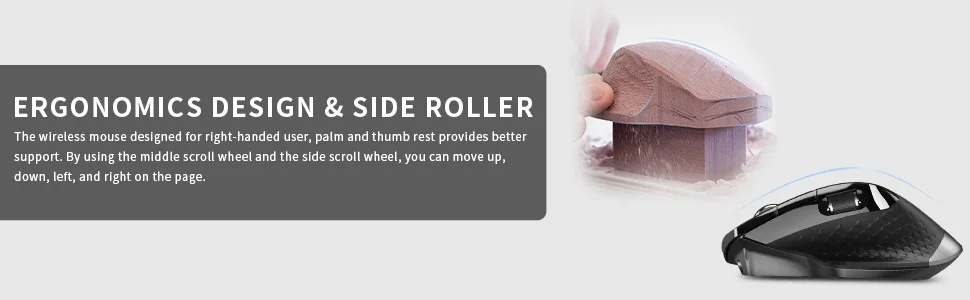


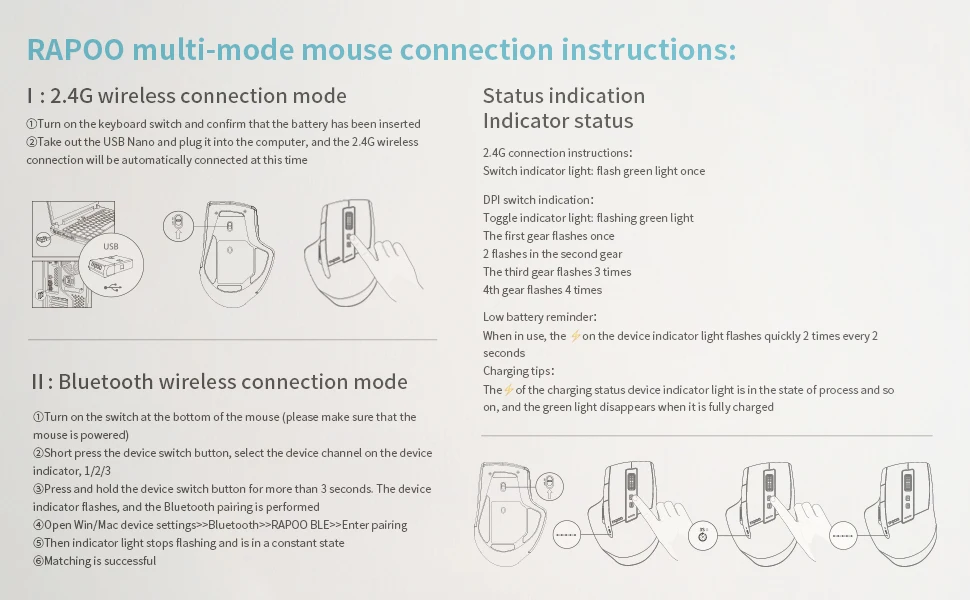
Driver Download Website - www.rapoo.com
-
Windows Driver: 8 buttons are programmable in 2.4G Mode, 4 buttons are programmable in BT4.0 mode
-
Mac Driver: 5 buttons are programmable in 2.4G Mode and BT4.0 mode
-
NOTICE: Rollers cannot be customized in Bluetooth mode
Driver Compatibility:
-
MacOS version requirements: macOS 10 or later ( If the driver cannot be installed, click System - Security - Trust this devic )
-
Windows version requirements: Windows7 or later
If the mouse does not work, try the following operations:
-
Step 1: Download the driver from the official website (www.rapoo.com) , Service support, Download center, enter the "matching" or "model number MT750"
-
Step 2: Plug the receiver into the computer
-
Step 3: Turn off the mouse power switch
-
Step 4: Click to Match Code button, prepare for matching code
-
Step 5: Turn on the mouse power switch
-
Step 6: Please press the left, middle and right buttons simultaneously
Notice: Please use a laptop computer or a wired mouse to do this. Do not insert other receivers into the computer.
Customer Reviews
No reviews
Similar Products
-
SALE


3.5-Inch IPS Mini Screen Docking Station with USB-C Connectivity
No reviewsSale price £115.00Regular price £149.00 -


Ultra-Portable 4G LTE WiFi Hotspot with Long Battery Life
No reviewsRegular price £34.99 -


Wireless Computer Wireless Gaming desktop ON/OFF Power button Smart remote
No reviewsRegular price £34.99 -


Rechargeable USB RGB Desktop Rhythm Light Bar Music Sync LED Pickup Light -Upgraded
No reviewsRegular price £11.99
-
Free Shipping
For order over £20Multi device Rechargeable wireless bluetooth vertical side wheel gaming mouseMulti device mouse
-
Expedited Support
Fast professional Support
-
Fast Shipping
Rapid delivery with swift shipping
-
Extended Support Period
30 Days return policy

































