To contact our Customer Service Team, simply click the button here and our Customer Service team will be happy to assist.
© Chys Thijarah
Enjoy a warm welcome with a 5% discount by subscribing to our emails.
Free Shipping
For order over £10
Expedited Support
Fast professional Support
Fast Shipping
Rapid delivery with swift shipping
Extended Support Period
30 Days return policy
 files/ban5.jpg
files/ban5.jpg
 files/banner3_gm.jpg
files/banner3_gm.jpg
 files/banner3.2.jpg
files/banner3.2.jpg
You need to choose options for product.
 files/57_46658b98-a997-4f15-bd60-a345f48d5b42.jpg
files/57_46658b98-a997-4f15-bd60-a345f48d5b42.jpg
 files/57_ab667d36-e17c-4d37-9da0-61eea20cc2c0.jpg
files/57_ab667d36-e17c-4d37-9da0-61eea20cc2c0.jpg
 files/57_a729d98b-3953-4554-b677-fec6cc930049.jpg
files/57_a729d98b-3953-4554-b677-fec6cc930049.jpg
 files/57_89ad4671-3449-4c15-9b6c-437942808dd1.jpg
files/57_89ad4671-3449-4c15-9b6c-437942808dd1.jpg
 files/57_807728e0-9ca7-45d1-b6f2-b3f727bacfeb.jpg
files/57_807728e0-9ca7-45d1-b6f2-b3f727bacfeb.jpg

Experience the convenience of on-the-go printing with our Portable Mini Wireless BT Thermal Printer 203dpi. Say goodbye to ink cartridges and hello to cost-saving thermal printing technology. This pocket-sized printer features a 203dpi high-resolution printing head for clear and stable performance. Easily connect wirelessly via Bluetooth or use the included USB cable for quick printing. Whether you need to print photos, labels, messages, lists, records, QR codes, or web pages, this printer can handle it all. The Funprint app offers a variety of fonts and themes to customise your prints. With its compact size and 1000mAh rechargeable battery, this printer is perfect for capturing memories and staying organised on the go. Don't miss out on this versatile and practical tool that makes printing fun and easy. Get your hands on the Portable Mini Wireless BT Thermal Printer 203dpi today!
Pocket Thermal Printer Portable Mini Wireless BT Connect 203dpi Photo Label Memo List Printing Wireless Printer Clearly with High Quality
5. To connect the printer to the mobile phone, you must first turn on Bluetooth and locate.







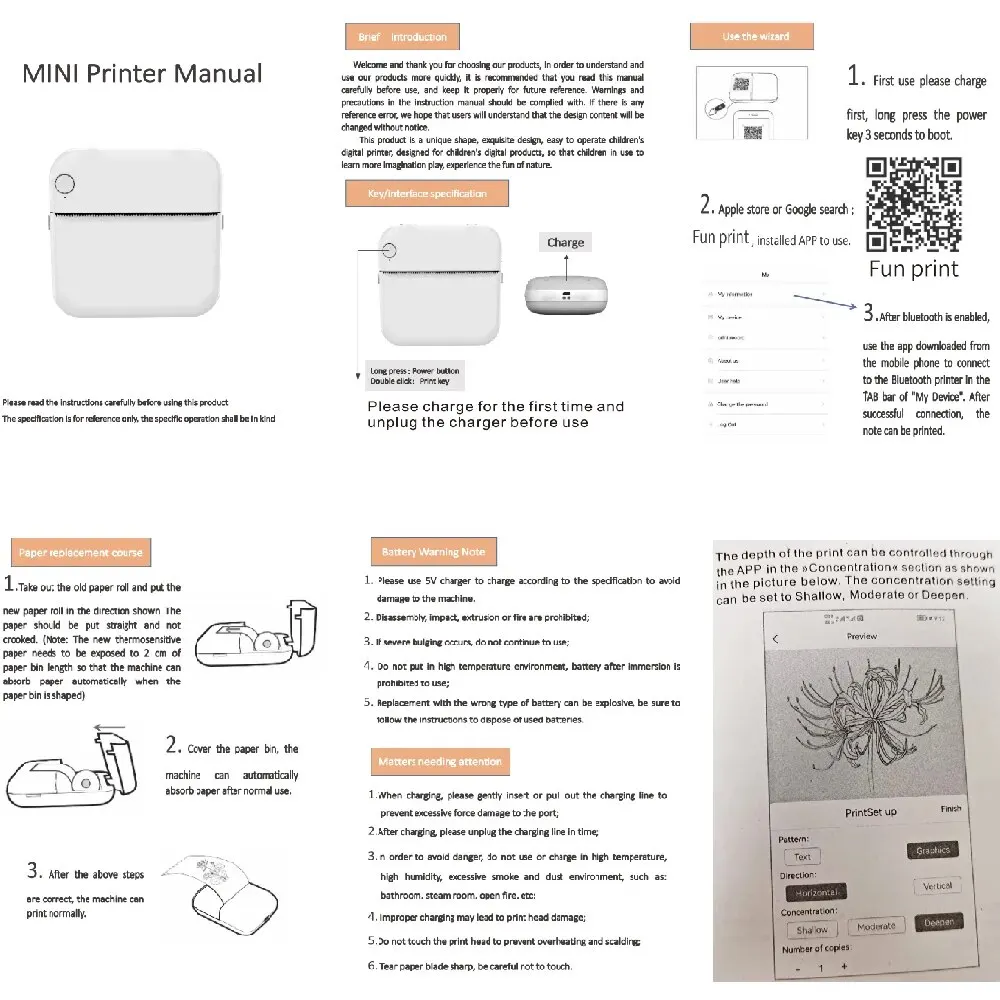
Pay attention to:
1.Photos try to select the subject and the background colour difference, forming a sharp contrast between the colour background, print out to be clearer.
2.The product itself is black and white printing effect, no colour printer effect.
3. Cannot connect the Bluetooth, uninstall the APP, double-click the power button to print out the QR code toscan the code to re-download.
4.Low power will affect the clarity of the print, please keep enough power to print.
FAQ:
Q:What is this app?
A:Search download funprint
Q:How to download an app and use it?
A:Step 1:The first step is to search for the "FunPrint" app on Google Mall or scan the QR code on the manual and click on download,
Step 2: Turn on Bluetooth, network, locate, log in to the app, register an account, and log in,
Step 3,:click on Add Device Binding Machine in the APP! You're ready to print
Q:Why can't I print it out?
A:There are two possibilities. The first one is whether the customer is using thermosensitive paper or self-adhesive paper. If it is self-adhesive paper, it is possible that the direction of the paper is reversed. Try changing the direction to see if it can be printed. The second one is that if the printing time is long, it will generate heat, which will prevent printing from coming out in any direction. Just wait for more than ten minutes.
Q:What is the size of the printing paper?
A:57X25mm Original printing paper needs to be purchased.
Q:Why is the printing unclear
A:Firstly, do not choose photos that are too large, as the paper may be too small or too large, resulting in blurry printing. It is best to use a fully charged device to achieve the best printing results. Secondly, it is also important to choose the lighting of photos with clear contrast. When printing, ask the printer to set the printing density to "deep" in the printing settings. The printer is more suitable for printing text and cartoon patterns
Q:What is the standard configuration for buying this printer?
A:The standard configuration is to provide a roll of 57 * 25mm thermal printing paper, which cannot be pasted due to thermal sensitivity
Click the Shipping & Payments tab above the listing description for more info
FREE Shipping
Click the Shipping & Payments tab above the listing description for more info!
 Additional delivery notes
Additional delivery notesPICK UP OPTION
Sorry, our items are NOT available for pick-up.

|
PAYMENT |
Immediate payment is required upon selecting "Buy It Now" or upon checking out through the cart.
We accept payment via All Major Credit Cards (Visa, Mastercard, AMEX, Discover), Google Pay, PayPal, & Apple Pay (on mobile & eBay App).
Thank you for shopping with us on eBay!
To contact our Customer Service Team, simply click the button here and our Customer Service team will be happy to assist.
© Chys Thijarah
Shipping is FREE for this item
Accepted Payment Methods
Immediate payment is required upon selecting "Buy It Now" or upon checking out through the cart.
We accept payment via All Major Credit Cards (Visa, Mastercard, AMEX, Discover), Google Pay, PayPal, & Apple Pay (on mobile & eBay App).
Thank you for shopping with us on eBay!
Returns are accepted
Items must be returned within 30 days of the auction ending
Buyer will pay for return shipping.



Experience the convenience of on-the-go printing with our Portable Mini Wireless BT Thermal Printer 203dpi. Say goodbye to ink cartridges and hello to cost-saving thermal printing technology. This pocket-sized printer features a 203dpi high-resolution printing head for clear and stable performance. Easily connect wirelessly via Bluetooth or use the included USB cable for quick printing. Whether you need to print photos, labels, messages, lists, records, QR codes, or web pages, this printer can handle it all. The Funprint app offers a variety of fonts and themes to customise your prints. With its compact size and 1000mAh rechargeable battery, this printer is perfect for capturing memories and staying organised on the go. Don't miss out on this versatile and practical tool that makes printing fun and easy. Get your hands on the Portable Mini Wireless BT Thermal Printer 203dpi today!
Pocket Thermal Printer Portable Mini Wireless BT Connect 203dpi Photo Label Memo List Printing Wireless Printer Clearly with High Quality
5. To connect the printer to the mobile phone, you must first turn on Bluetooth and locate.







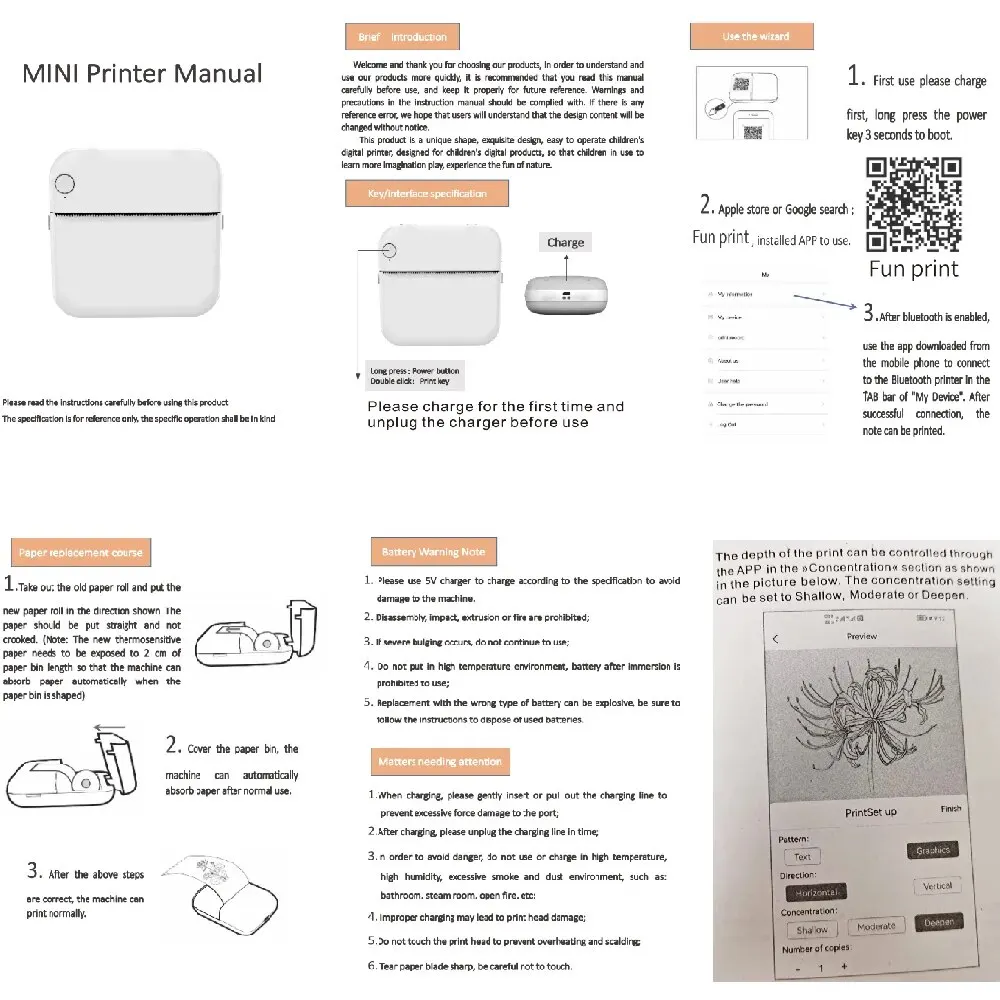
Pay attention to:
1.Photos try to select the subject and the background colour difference, forming a sharp contrast between the colour background, print out to be clearer.
2.The product itself is black and white printing effect, no colour printer effect.
3. Cannot connect the Bluetooth, uninstall the APP, double-click the power button to print out the QR code toscan the code to re-download.
4.Low power will affect the clarity of the print, please keep enough power to print.
FAQ:
Q:What is this app?
A:Search download funprint
Q:How to download an app and use it?
A:Step 1:The first step is to search for the "FunPrint" app on Google Mall or scan the QR code on the manual and click on download,
Step 2: Turn on Bluetooth, network, locate, log in to the app, register an account, and log in,
Step 3,:click on Add Device Binding Machine in the APP! You're ready to print
Q:Why can't I print it out?
A:There are two possibilities. The first one is whether the customer is using thermosensitive paper or self-adhesive paper. If it is self-adhesive paper, it is possible that the direction of the paper is reversed. Try changing the direction to see if it can be printed. The second one is that if the printing time is long, it will generate heat, which will prevent printing from coming out in any direction. Just wait for more than ten minutes.
Q:What is the size of the printing paper?
A:57X25mm Original printing paper needs to be purchased.
Q:Why is the printing unclear
A:Firstly, do not choose photos that are too large, as the paper may be too small or too large, resulting in blurry printing. It is best to use a fully charged device to achieve the best printing results. Secondly, it is also important to choose the lighting of photos with clear contrast. When printing, ask the printer to set the printing density to "deep" in the printing settings. The printer is more suitable for printing text and cartoon patterns
Q:What is the standard configuration for buying this printer?
A:The standard configuration is to provide a roll of 57 * 25mm thermal printing paper, which cannot be pasted due to thermal sensitivity
Click the Shipping & Payments tab above the listing description for more info
FREE Shipping
Click the Shipping & Payments tab above the listing description for more info!
 Additional delivery notes
Additional delivery notesPICK UP OPTION
Sorry, our items are NOT available for pick-up.

|
PAYMENT |
Immediate payment is required upon selecting "Buy It Now" or upon checking out through the cart.
We accept payment via All Major Credit Cards (Visa, Mastercard, AMEX, Discover), Google Pay, PayPal, & Apple Pay (on mobile & eBay App).
Thank you for shopping with us on eBay!
To contact our Customer Service Team, simply click the button here and our Customer Service team will be happy to assist.
© Chys Thijarah
Shipping is FREE for this item
Accepted Payment Methods
Immediate payment is required upon selecting "Buy It Now" or upon checking out through the cart.
We accept payment via All Major Credit Cards (Visa, Mastercard, AMEX, Discover), Google Pay, PayPal, & Apple Pay (on mobile & eBay App).
Thank you for shopping with us on eBay!
Returns are accepted
Items must be returned within 30 days of the auction ending
Buyer will pay for return shipping.


Couldn't load pickup availability

COZMO / VECTOR REPLACEMENT/UPGRADE 503040 Battery 3.7V 600mAh Li-ion Polymer

COZMO ROBOT BATTERY REPLACEMENT / UPGRADE 3.7V 503040 600mAh Li-ion Polymer

Experience the convenience of on-the-go printing with our Portable Mini Wireless BT Thermal Printer 203dpi. Say goodbye to ink cartridges and hello to cost-saving thermal printing technology. This pocket-sized printer features a 203dpi high-resolution printing head for clear and stable performance. Easily connect wirelessly via Bluetooth or use the included USB cable for quick printing. Whether you need to print photos, labels, messages, lists, records, QR codes, or web pages, this printer can handle it all. The Funprint app offers a variety of fonts and themes to customise your prints. With its compact size and 1000mAh rechargeable battery, this printer is perfect for capturing memories and staying organised on the go. Don't miss out on this versatile and practical tool that makes printing fun and easy. Get your hands on the Portable Mini Wireless BT Thermal Printer 203dpi today!
Pocket Thermal Printer Portable Mini Wireless BT Connect 203dpi Photo Label Memo List Printing Wireless Printer Clearly with High Quality
5. To connect the printer to the mobile phone, you must first turn on Bluetooth and locate.







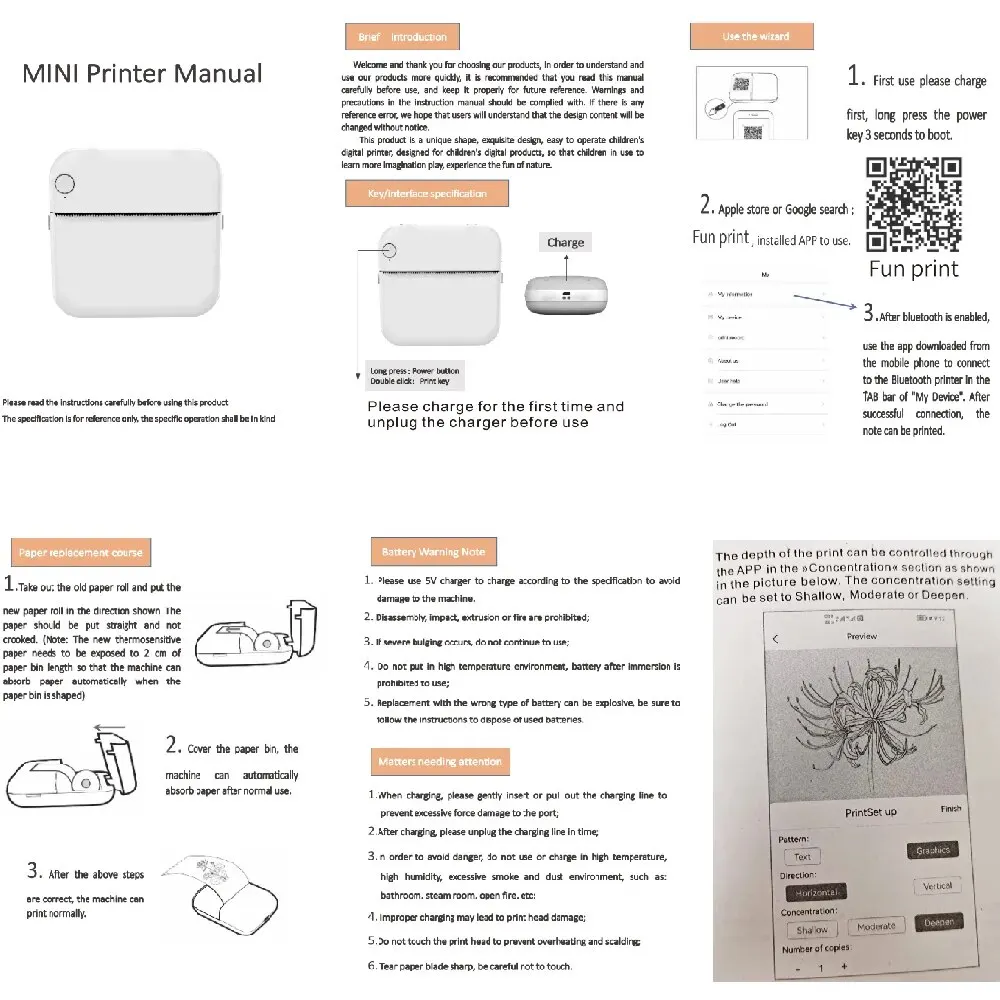
Pay attention to:
1.Photos try to select the subject and the background colour difference, forming a sharp contrast between the colour background, print out to be clearer.
2.The product itself is black and white printing effect, no colour printer effect.
3. Cannot connect the Bluetooth, uninstall the APP, double-click the power button to print out the QR code toscan the code to re-download.
4.Low power will affect the clarity of the print, please keep enough power to print.
FAQ:
Q:What is this app?
A:Search download funprint
Q:How to download an app and use it?
A:Step 1:The first step is to search for the "FunPrint" app on Google Mall or scan the QR code on the manual and click on download,
Step 2: Turn on Bluetooth, network, locate, log in to the app, register an account, and log in,
Step 3,:click on Add Device Binding Machine in the APP! You're ready to print
Q:Why can't I print it out?
A:There are two possibilities. The first one is whether the customer is using thermosensitive paper or self-adhesive paper. If it is self-adhesive paper, it is possible that the direction of the paper is reversed. Try changing the direction to see if it can be printed. The second one is that if the printing time is long, it will generate heat, which will prevent printing from coming out in any direction. Just wait for more than ten minutes.
Q:What is the size of the printing paper?
A:57X25mm Original printing paper needs to be purchased.
Q:Why is the printing unclear
A:Firstly, do not choose photos that are too large, as the paper may be too small or too large, resulting in blurry printing. It is best to use a fully charged device to achieve the best printing results. Secondly, it is also important to choose the lighting of photos with clear contrast. When printing, ask the printer to set the printing density to "deep" in the printing settings. The printer is more suitable for printing text and cartoon patterns
Q:What is the standard configuration for buying this printer?
A:The standard configuration is to provide a roll of 57 * 25mm thermal printing paper, which cannot be pasted due to thermal sensitivity
Click the Shipping & Payments tab above the listing description for more info
FREE Shipping
Click the Shipping & Payments tab above the listing description for more info!
 Additional delivery notes
Additional delivery notesPICK UP OPTION
Sorry, our items are NOT available for pick-up.

|
PAYMENT |
Immediate payment is required upon selecting "Buy It Now" or upon checking out through the cart.
We accept payment via All Major Credit Cards (Visa, Mastercard, AMEX, Discover), Google Pay, PayPal, & Apple Pay (on mobile & eBay App).
Thank you for shopping with us on eBay!
To contact our Customer Service Team, simply click the button here and our Customer Service team will be happy to assist.
© Chys Thijarah
Shipping is FREE for this item
Accepted Payment Methods
Immediate payment is required upon selecting "Buy It Now" or upon checking out through the cart.
We accept payment via All Major Credit Cards (Visa, Mastercard, AMEX, Discover), Google Pay, PayPal, & Apple Pay (on mobile & eBay App).
Thank you for shopping with us on eBay!
Returns are accepted
Items must be returned within 30 days of the auction ending
Buyer will pay for return shipping.




COZMO / VECTOR REPLACEMENT/UPGRADE 503040 Battery 3.7V 600mAh Li-ion Polymer


COZMO ROBOT BATTERY REPLACEMENT / UPGRADE 3.7V 503040 600mAh Li-ion Polymer
SALE


For Steam Deck Game Joystick Rocker Protector Rings Silicone Elastic Cover For Xbox PS4 PS5 VR2 Controller Game Accessories
SALE


Windproof Waterproof Metal Lighter Electroplated Dragon Embossed Pattern Red Fire Direct Cigar Lighter Men Smoke Accesoires
Free Shipping
For order over £20Portable Mini Wireless BT Thermal Printer 203dpi - Photo Label Memo Printing USBChys Thijarah
Expedited Support
Fast professional Support
Fast Shipping
Rapid delivery with swift shipping
Extended Support Period
30 Days return policy
Sku
Price
Rating
Description
You have no items in your shopping cart.
